前一段时间开机时,总会碰到一个错误,虽然并不会影响电脑的使用,但是感到电脑 “有问题”,心里总会感觉有个梗,所以找了很多方法来解决,今天也把方法分享给大家。
错误描述:
Microsoft Visual C++ Runtime Library. Runtime Error! Program: C:Program Files Windows Media Playerwmpnscfg.exe R6016 – not enough space for threaded data.
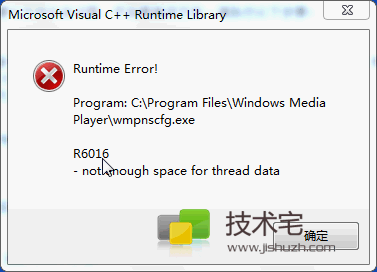
解决方法:
Method 1 : This could be a virus or a malware attack. Run a scan to check if any virus is causing the issue from your anti-virus software.
Method 2 : Use the System File Checker tool (SFC.exe) to determine which file is causing the issue, and then replace the file. To do this, follow the steps from the article given below: How to use the System File Checker tool to troubleshoot missing or corrupted system files on Windows Vista or on Windows 7 http://support.microsoft.com/kb/929833
Method 3 : Uninstall and reinstall Windows Media Player Step 1. Uninstalling the Windows Media Player: 1. Go to Start and in the search type “Turn Windows features On or Off”. 2. Click on “Turn Windows features On or Off”. 3. Browse to the Media Features and uncheck the mark in front of Windows Media Player. 4. Restart the computer Step 2. Reinstalling the Windows Media Player: 1. Go to Start and in the search type “Turn Windows features On or Off”. 2. Click on “Turn Windows features On or Off”. 3. Browse to the Media Features and place a check mark in front of Windows Media Player. 4. Restart the Computer.
最终解决的方法:
上述三个方法我先后都试了,前两个简直就是扯淡,大家直接使用下面的方法:
在控制面板中,找到 “打开或关闭 windows 功能”,展开媒体功能,按下图所示,将 windows media center 和 windows media player 前的对勾去掉。然后等待完成即可。
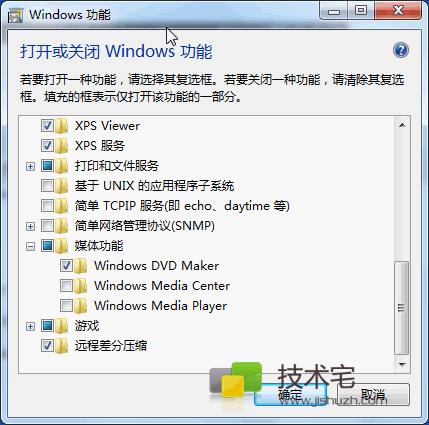
如果你自己不使用 windows media center 和 windows media player 这两个东西(99% 的人估计都不适用),那么解决办法到此结束。如果你是那 1%,需要使用这软件,还是来这里把对勾勾上,重新安装即可。