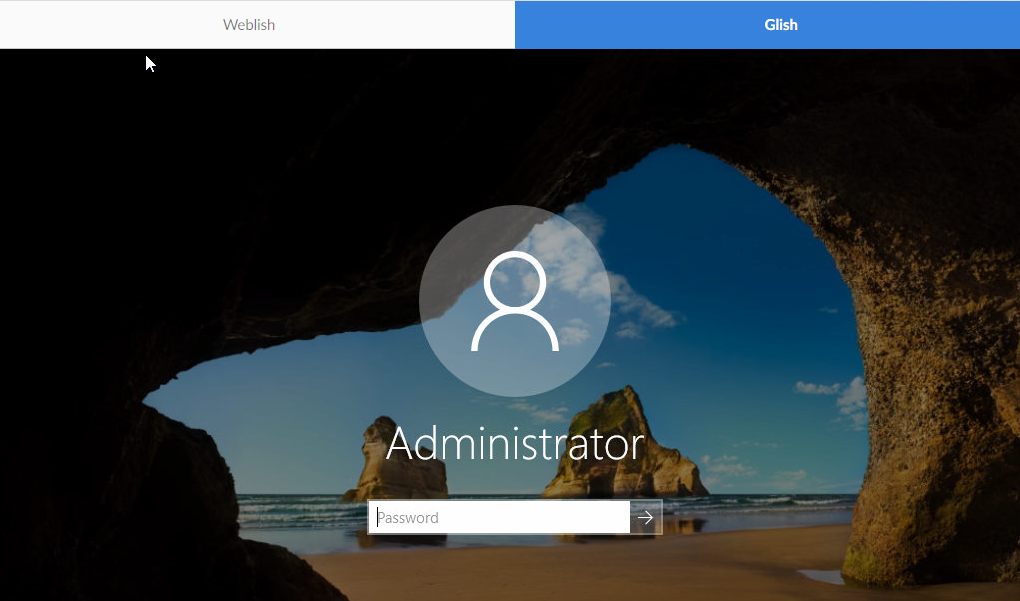网上目前可以看到的 linode dd 安装 Windows 教程都是基于其旧版的网页管理后台来操作,而 linode 启用新版本的网页管理后台后,无法按照原来的教程直接 dd 安装 Windows,如果直接进行一键 dd 安装,则会一直遇到 Lish Token could not be validated. Retrying in 3 seconds… 1 / 3 的错误,那么 linode 如何 dd 安装 Windows,在 dd 安装 Windows 的过程中,碰到 Lish Token could not be validated. 该如何解决,这篇文章记录 linode VPS dd 安装 Windows 的最新教程。 Read More ...
在 Linux VPS 中一键 dd 安装 Windows
在 Linux VPS 中一键 dd 安装 Windows 的教程:
1、VPS 系统推荐选择 Debian 9 x64 (stretch)
2、一键 dd 安装 Windows 脚本
# 更新和安装所需软件
apt-get update
apt-get install -y xz-utils openssl gawk file
# 一键 dd 安装 Windows -dd 后面的参数即为系统镜像地址,这里使用萌咖提供的 win7
bash <(wget --no-check-certificate -qO- 'https://moeclub.org/attachment/LinuxShell/InstallNET.sh') -dd 'https://image.moeclub.org/GoogleDrive/1srhylymTjYS-Ky8uLw4R6LCWfAo1F3s7'3、登陆 VPS 服务商的后台,通过 VNC 查看安装进度
References:
https://moeclub.org/2018/04/03/603/
https://zhuanlan.zhihu.com/p/56897277